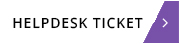Safer Internet Day 2020

Safer Internet Day 2020
Tuesday the 11th of February will be celebrated with the theme “Free to be” – looking at identity online, it also looks to inspire a conversation about using technology responsibly, respectfully, critically and creatively.
It is going to be a day to encourage youngsters between the ages of 8-17 to stay safe online, shape their own identity and how they think of themselves and others.
At Control IT Solutions we know how a campaign like Safer Internet Day is important for our future generation, please see below a few hints and tips to keep you and your business safe online.
Staff Training
Cyber Crime is not going to go away for the foreseeable future and is only going to get worse and cyber security awareness should be built into any organisations culture, it should be in the staffs handbook and discussed at board meetings so everyone within the business is fully aware of the impact a data breach by a hacker can have on a businesses reputation. Staff training and awareness are important and without these existing in a company, cyber criminals will be quick to take advantage and exploit this weakness.
A good Password Strategy
• Make your password as random as possible, something that no one would associate something about you.
• Never give your password to anyone – trust no one
• Never use your personal information to create a password
• Always ensure as a minimum that your passwords contain at least 8 characters and have at least one lowercase and uppercase letter, number and symbol
• You could you a common phrase for example, “Mary had a little lamb” and then use the first letter of each word “MHALL” to create a random word, where you could add your own combination of upper or lowercase and including numbers and symbols.
• In a public place, always be aware of people around you when entering your password.
• Also, when using a public WIFI hotspot, don’t sign into your accounts if you don’t trust or know that the connection is a reliable.
• Always log out of any accounts when leaving your computer unattended
• Setup multi-factor authentication.
• Change your password frequently
• Do not reuse the same password across multiple accounts or applications
• Use a password manager or password generator
Malware Protection
• Use Anti-Malware Software which can detect and disable before it causes harm
• The software (and all associated malware signature files) should be kept up to date, with signature files updated at least daily. This may be achieved through automated updates, or with a centrally managed deployment.
• The software must be configured to scan files automatically upon access.
• The software should prevent connections to malicious websites on the Internet (by means of blacklisting) — unless there is a clear, documented business need
Keep your systems up to date – Patch Management
Any device that runs software can contain security flaws, known as vulnerabilities. Vulnerabilities are regularly discovered in all sorts of software. Once discovered, malicious individuals or groups move quickly to exploit vulnerabilities to attack computers and networks in organisations with these weaknesses. Product vendors provide fixes for vulnerabilities identified in products that they still support, in the form of software updates known as 'patches'. Patches may be made available to customers immediately or on a regular release schedule. Product vendors do not generally release patches for products they no longer support — not even to fix vulnerabilities
Become Cyber Essentials Accredited
Cyber Essentials is government backed initiative which was first launched in June 2014 and is aimed at businesses that do not have any security teams in place. Not sure where to start? Contact us and we will help you every step of the way on the road to getting your business Cyber Essentials Accredited