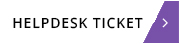Advantages Of Dual Monitors In Your Workspace

With the majority of office based workers now moved to working from home due to the second lockdown or even those who are still working remotely from the first lockdown, you should create a workstation area in your home work space that mirror images your work space back at your business offices. The right technology to do the job, comfortable seating and desk area, but where possible we highly recommend dual monitors or even three as opposed to one single screen, there are heaps of benefits.
One of the main benefits is an increase in productivity and once you are familiar using two monitors you will wonder how you managed using just one.
-
Multi- tasking becomes easier like copying and pasting between two documents
-
Using zoom on one screen while utilising a second screen for your notes so you are looking at your screen as opposed to looking down on your desk while delivering a presentation to group of colleagues.
-
Comparing images or documents side by side and not having to toggle between windows
-
Viewing large amounts of information at a time
-
An overall increase in productivity of between at least 20-50%
-
Keeps your focus, for example having your email open on one screen and working on a document on a second screen
-
It facilitates creativity and communication faster
The are endless benefits but also making it an all-round pleasant experience for the user and more enjoyable to do the job at hand.
How to go about it
Setting up a second monitor is very straight forward and relatively inexpensive. If you are purchasing a new laptop make sure you are getting one that is capable handling two monitors, most newer models are, or you might even want to get a docking station. If you have a desktop computer, you might need a graphics card. Depending how much desk space you have a general or common size monitor is 22 inch. If you want to set up a third monitor things can get a bit more technical, so its best to have a chat with your IT service provider.
How we can help
-
We can carry out an IT infrastructure audit of all your existing hardware and give you our findings and recommendations of what equipment you need, and all costing associated.
-
We can order all the equipment for you within your budget
-
Deal with suppliers and delivery couriers on your behalf
-
Setup the equipment for you
Here at Control IT Solutions we offer small and medium size businesses a proactive Managed IT service solution which includes procurement of all hardware. If you would like to contact us to find out how we can help improve your productivity by using 2 or even 3 monitors in your office environment please drop us a line on 01738 310 271